Recap! The newest tool that’s changed my classroom.
It isn’t often I come across a new tool that is so profound and unique it changes how I do something in class. If that tool doesn’t help my students for the better and isn’t something that is easily integrated then it’s not something I’m going to use. It must serve a purpose and make things easier for me. It is even less often that I am so excited about a new tool that I want to publicize it to everyone I know to show them how phenomenal it is. Yesterday, I found that new tool and it is called, “Recap” found at letsrecap.com. Simply put, this formative assessment tool is amazing.
Simply put…it’s amazing.
So what is it? Recap is a way for students to submit a video response to a question that a teacher asks through Recap. As teacher I can pose questions in video or written format to students. I set the video time limit and the due date and I’m done. Students then use their webcam or phone to submit their response. It’s that simple.
Why do I like it so much?
*It’s free.
*It’s so easy to use. I don’t have to input all of the names of my students. I simply give them a class code to sign up and log in and bam! They are all added.
*The videos are all gathered in a single location. I am able to click, “play all” and quickly watch each one without having to continually open each video. It really takes about 5-10 minutes to watch a class set of videos. The picture below is what I see with all of my student video responses. I’ve disguised the students and their names. 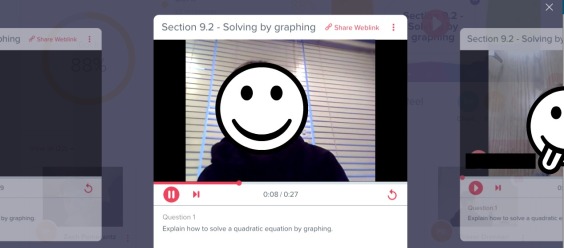
*It gives me a very quick and accurate snapshot of how well students understand the concepts. Students are able to rate themselves on how well they understand the question(s) asked. The graphic below shows what I see as a teacher. 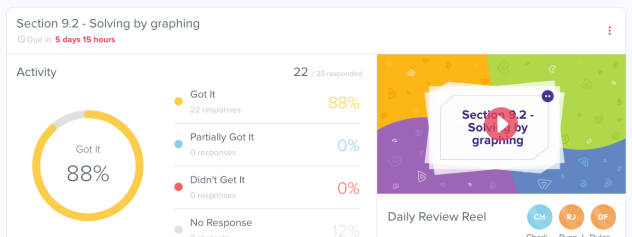
*I can share the videos with the parents of the students by either entering a parent email or sharing a unique and private weblink.
*I can give feedback to each student. By clicking the “Leave feedback” link I can quickly give each student quality feedback on their response.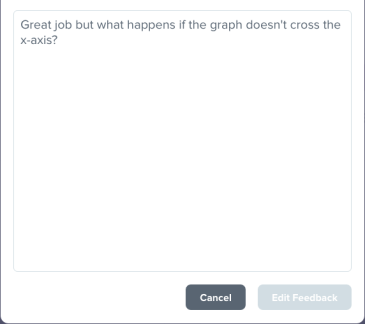
*It’s fun. Really! It is, I swear.
Here’s what I see when all students submit their responses:
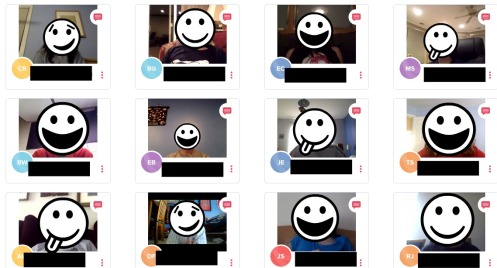
So how do I use it? In my flipped classroom, I have students watch my video lectures at home. To check for understanding I submit a question to them about the concepts covered in the video. Students must explain the concept(s) to me from the video. Sometimes I will only ask, “Explain how to….” and sometimes I give a specific example. This gives me instant feedback on how well students know the concepts by how well they can explain it to me in a precise manner on video.
Thank you Recap for creating a tool that is so awesome!
Posted on April 27, 2016, in Uncategorized. Bookmark the permalink. 1 Comment.
Thanks for sharing and I definitely will try this!
LikeLike